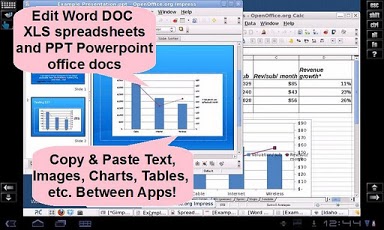Power Office Suite + Dropbox 2.6
Paid Version
Publisher Description
PowerOffice Virtual Business Desktop is an office and creativity suite for Android devices.This app gives you remote access to your own "Virtual Cloud Desktop" running OpenOffice, Dropbox, Firefox, Adobe Reader with PDF Forms editing, Gimp photo and image editor, InkScape graphics and drawing, all on a hosted "Virtual PC":This product includes a one year license to use PowerOffice for a single user. Note: This app requires a network connection at all times (there is no offline use). There is a one-time free registration needed to setup your Cloud Desktop account.Features include:Open Office suiteOpen, edit and save MS Word (DOC) Excel Spreadsheet (XLS) and Powerpoint presentations (PPT), as well as creaet PDF and many other formats. Unlike other mobile office suites that provide limited features, with PowerOffice you get all the features you expect in this PC-class product, including: - all formatting options like wide font selection, line spacing, text wrap, indent, paragraph and page settings. - spell check - insert and re-size images graphics and charts (copy/paste from Excel, draw, or insert from a web download) - and overall great compatibility with Microsoft Office file formats. "...Its like Google Docs, only way faster, more powerful, with better compatibility and usability! "DropboxLogin once to the native Dropbox app on the desktop and your folder opens and sync's (up to 2Gb). Ultra-fast Cloud-cloud connection you can open edit and save even huge files in seconds.Also, you can use the included Firefox browser to access other online providers like Sugarsync, Carbonite, Box.net, and tons more!You can also browse and load files directly from your Android device.Gimp Pro-quality image/photo editing Gimp is a powerful program with Photoshop-like features for photo retouching, image composition and image authoring. It has and tons of cool filters like sepia, oilpaint, gaussian blur, as well as import or conversion among many formats like bmp, gif, jpeg, mng, pcx, pdf, png, ps, psd, svg, tiff, tga, xpmInkScape Vector Drawing program Similar to Adobe Illustrator, you can author rich graphics and drawings, from web and newsletter layouts to drawings, maps, logos. InkScape can import .AI Adobe Illustrator file formats, can export to bitmap, and save-as to over 5 file formats including .SVG, .PS, and PDF.Productivity like a computer: - Cut/Copy and Paste easily between any program, just like on a PC! - Upload documents or photos from your device and use the powerful editing tools. - Ultra-fast file open and save from Dropbox, or up/download from the web since PowerOffice works "in the cloud". 20+MB files open in seconds - see the video on Youtube!) - Customizable desktop - background, icon arrangement, etc.Adobe Reader The complete desktop version of Adobe reader including support for forms, annotation and note making toolsFirefox BrowserYour PowerOffice virtual system also includes a full desktop version of the Firefox Browser, so you can access most any website so you can open or send email attachments, up/download your work to websites or online storage. You can also install your favorite browser toolbars and Add-ons like Evernote Web Clipping!Cloud storage2Gb included storage in your virtual PC is also accessible from any Internet-connected computer (PC or Mac) so you can up/download files directly. PowerOffice is built on the AlwaysOnPC Virtual PC platform from Xform Computing. Use of the system requires a one-time registration before first use.This app includes free access to your PowerOffice virtual system from any PC or Mac computer, including the ability to directly up/download files to your virtual desktop. (Some limitations may apply to PC access)Requires 3/4G or WiFi network at all times for app to function.
About Power Office Suite + Dropbox
Power Office Suite + Dropbox is a paid app for Android published in the Other list of apps, part of Business.
The company that develops Power Office Suite + Dropbox is Xform Computing:Cloud Apps +Android Remote Desktop. The latest version released by its developer is 2.6. This app was rated by 1 users of our site and has an average rating of 5.0.
To install Power Office Suite + Dropbox on your Android device, just click the green Continue To App button above to start the installation process. The app is listed on our website since 2013-04-11 and was downloaded 124 times. We have already checked if the download link is safe, however for your own protection we recommend that you scan the downloaded app with your antivirus. Your antivirus may detect the Power Office Suite + Dropbox as malware as malware if the download link to com.alwaysonpc.android.powerofficens.vnc is broken.
How to install Power Office Suite + Dropbox on your Android device:
- Click on the Continue To App button on our website. This will redirect you to Google Play.
- Once the Power Office Suite + Dropbox is shown in the Google Play listing of your Android device, you can start its download and installation. Tap on the Install button located below the search bar and to the right of the app icon.
- A pop-up window with the permissions required by Power Office Suite + Dropbox will be shown. Click on Accept to continue the process.
- Power Office Suite + Dropbox will be downloaded onto your device, displaying a progress. Once the download completes, the installation will start and you'll get a notification after the installation is finished.